I’ve been receiving questions about the colored text posts on Facebook by business owners looking to increase their Facebook engagement score. They started out on a few specific mobile platforms and were eventually released to iOS and desktop browsers to give everyone access. This is the view from a desktop now when you post using text only from your personal profile:
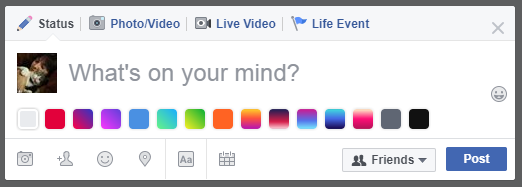
You can select a colored background for your text to give it some pop. This does not work if you are using a link or a photo. It can only be a text only post. However, hashtags do work as do emojis. Here is what the posts can look like:


If you’ve been to one of my live workshops, you’ll know my joke behind #awesome. I do not suggest you actually use this hashtag. Anyway, these graphic-driven text posts are another ploy by Facebook to kill the engagement scores of business pages. When individuals (aka real friends) can post such magical looking posts from their phones, your carefully crafted graphics are going to be even more lost among the crowd. Business pages were surviving after so many algorithm cuts by turning to graphics to punch through the social media noise and keep engagement up. Individuals simply did not take them time to use professional images, so businesses had the advantage on visual spectatorship. These colorized text posts are a game changer to the engagement scores of business pages on Facebook.
But don’t despair! These colored backgrounds on the status updates between friends (however narcissistic they might seem) can be in the hands of the business owner, too! How? Go to your personal profile, create your post – DON’T POST IT, just SNIP IT! Using the same tool I used to take the screen shots above, I use the “snipping tool” on my computer to capture images but capture a smaller frame so it looks like a post.
![]()
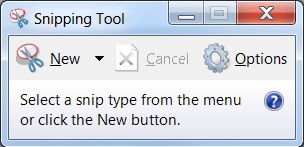
Now, it is an image post an not a true text post, so it only mimics the game Faceook is playing with our engagement scores, but it allows you to compete at some level. If I wanted to use something similar to what I had above and promote my blog about the hashtag #awesome, I might do this:
And with the image, I’ll include the text post “Why I don’t suggest you use the #awesome: https://chicadita.com/2015/10/15/instagram-for-your-business/” so that I get in the true hashtag and my URL. I would likely use a URL shortening tool like bit.ly with it, too.

